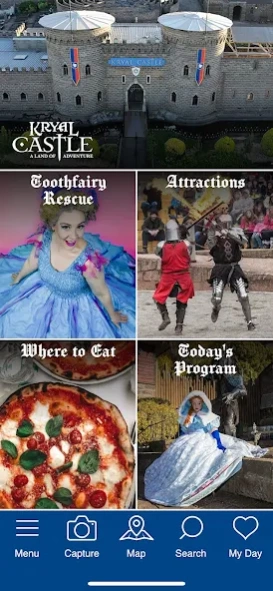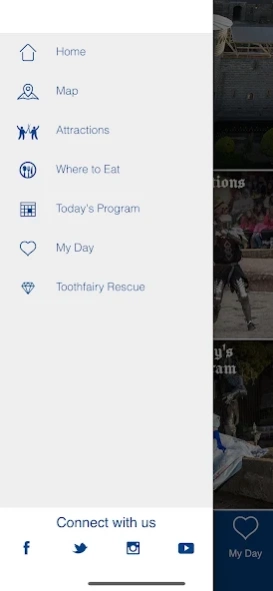Kryal Castle 1.0.8
Free Version
Publisher Description
Kryal Castle - Kryal Castle app visit planner and augmented reality experience
Kryal Castle Treasure Hunt app is an augmented reality experience that is great for kids and grown-ups alike. Embark on an epic journey in one of three storylines as you make your way around the castle, meeting all the colourful characters of Kryal Castle and completing quests in order to find the Tooth Fairy’s gold. An epic treasure hunt that can be enjoyed by all ages, the app also features an interactive map, daily schedule, great offers and much, much more!
• Choose one of three storylines (or do all 3!) as you are whisked around the grounds of Kryal Castle, meeting everyone from Viking Ghosts to the local dragon-keeper in order to help find the Tooth Fairy’s Gold. Those who succeed, will leave with a shiny token of her appreciation!
• Be guided by our interactive map throughout your next visit to check out archery range, knight school and shows across the 35 acres of castle grounds
• Pre plan your visit by visiting our Daily Program to see when our next theatrical show, skill-at-arms or jousting experience will commence!
• Take advantage of our wonderful food options and market stalls as shown on the app
There is nothing quite like witnessing the history and adventure of Kryal Castle through our interactive app which will provide you with hours of entertainment whilst ensuring that you won’t miss the shows and attractions taking place throughout the day. Happy hunting!
About Kryal Castle
Kryal Castle is a free app for Android published in the Recreation list of apps, part of Home & Hobby.
The company that develops Kryal Castle is Specialist Apps Ltd. The latest version released by its developer is 1.0.8.
To install Kryal Castle on your Android device, just click the green Continue To App button above to start the installation process. The app is listed on our website since 2024-04-16 and was downloaded 0 times. We have already checked if the download link is safe, however for your own protection we recommend that you scan the downloaded app with your antivirus. Your antivirus may detect the Kryal Castle as malware as malware if the download link to com.specialistapps.kryal is broken.
How to install Kryal Castle on your Android device:
- Click on the Continue To App button on our website. This will redirect you to Google Play.
- Once the Kryal Castle is shown in the Google Play listing of your Android device, you can start its download and installation. Tap on the Install button located below the search bar and to the right of the app icon.
- A pop-up window with the permissions required by Kryal Castle will be shown. Click on Accept to continue the process.
- Kryal Castle will be downloaded onto your device, displaying a progress. Once the download completes, the installation will start and you'll get a notification after the installation is finished.